Inhalt
Manager für soziale Medien müssen eine Menge Hüte tragen. Sie müssen auf Kommentare reagieren, Veröffentlichungen planen, Follower bei der Stange halten und vieles mehr. Alles in allem handelt es sich um eine Berufsbezeichnung, die die Arbeit mehrerer Personen erfordert. Ohne die richtigen Werkzeuge kann es schwierig (wenn nicht gar unmöglich) sein, die lange Liste von Aufgaben zu bewältigen.
Da Sie Ihre Aufmerksamkeit auf so viele Aufgaben verteilen müssen, ist es nur sinnvoll, dass Sie eine Reihe von Tools verwenden, die Ihnen helfen, Ihre Arbeit effizient zu erledigen. Wenn Sie die Art von Person sind, die sich mit verschiedenen Softwaretypen auskennt, wird Ihre Arbeit als Social Media Manager viel einfacher werden.
In diesem Artikel stellen wir Ihnen vier Top-Tools für Social-Media-Manager vor (einschließlich einiger Alternativen für jedes Tool). Wir besprechen, wie sie funktionieren und unter welchen Umständen jedes Tool eingesetzt werden sollte. Legen wir los!
1. Buffer (All-in-One Social Media Management)
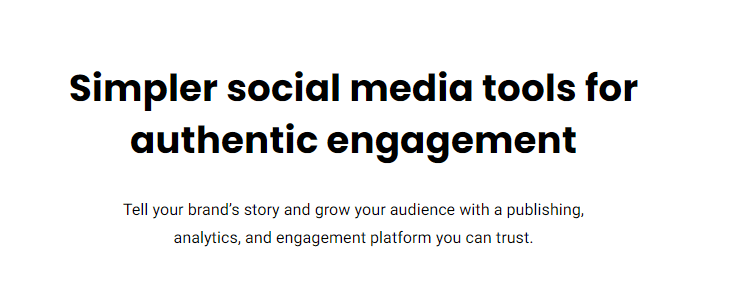
Der Hauptteil Ihrer Arbeit als Social Media Manager besteht darin, Beiträge zu veröffentlichen, mit Nutzern in Kontakt zu treten und sogar mit anderen Personen zusammenzuarbeiten. Mitglieder Ihres Teams. Mit Pufferkönnen Sie Inhalte für verschiedene Social-Media-Plattformen wie Facebook, Instagram, Twitter und LinkedIn planen und festlegen.
Mit Buffer können Sie Inhalte über mehrere Plattformen hinweg posten und alle Ihre Social-Media-Beteiligungen in einem einzigen Dashboard anzeigen. Sie können Beiträge entwerfen, sie an andere Teammitglieder zur Genehmigung weiterleiten und sie mithilfe eines benutzerfreundlichen Kalenders planen.
Je nachdem, für welchen Buffer-Tarif Sie sich entscheiden, erhalten Sie auch Zugang zu Analysen, einem Hashtag-Manager-Tool und einem Shop-Manager (für Instagram). Obwohl Buffer nicht das einzige All-in-One-Tool für die Verwaltung sozialer Medien ist, das Sie verwenden können, ist es unsere empfohlene Wahl, wenn es um die Benutzerfreundlichkeit geht.
Preis: Buffer bietet einen kostenlosen Plan, mit Premium-Optionen, die bei $15 pro Monat.
Ähnliche Tools: Wenn Sie kein Fan von Buffer sind, empfehlen wir einige ähnliche Tools wie Hootsuite, Sprout Socialund Agorapulse.
2. Sendible (Social Media Management für Agenturen)
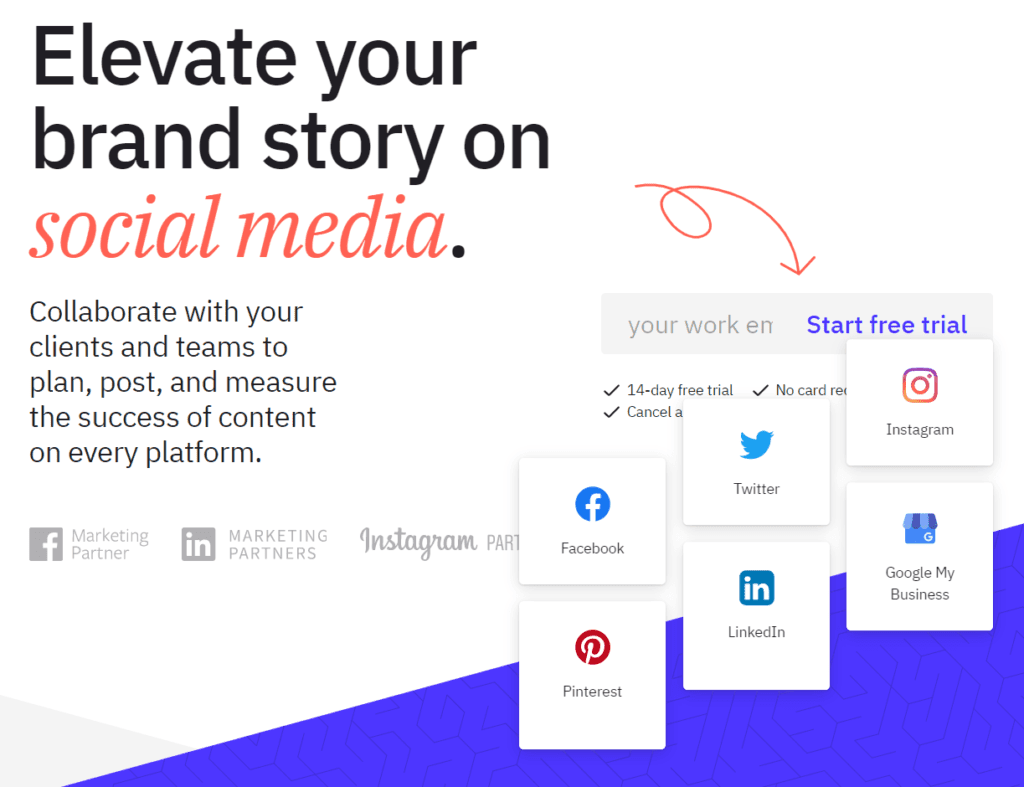
Wenn Sie soziale Medien für mehrere Kunden verwalten, werden Sie vielleicht begeistert sein Sendbar. Während Buffer darauf ausgelegt ist, mehrere Social-Media-Konten für ein einzelnes Unternehmen zu verwalten, bietet Sendible mehrere Tools, die besser für die Arbeit von Agenturen geeignet sind.
Mit Sendible können Sie mit einem Team und Kunden zusammenarbeiten, um Social-Media-Konten auf mehreren Plattformen zu verwalten. Dazu gehören Twitter, Instagram, LinkedIn, Facebook und Pinterest. Sendible bietet auch eine Integration mit Google My Business, was es perfekt für die Verwaltung von sozialen Medien für Kunden mit einer lokalen Präsenz macht.
Mit Sendible können Sie Beiträge plattformübergreifend planen und terminieren, Veröffentlichungen zur Genehmigung an Ihr Team und Ihre Kunden weiterleiten und Antworten verwalten. Außerdem bietet es detaillierte Berichte über das Engagement, mit denen Sie überprüfen können, wie gut Ihre Veröffentlichungen auf den verschiedenen Social-Media-Seiten ankommen.
Preis: Sendible-Pläne beginnen bei $29 pro Monat.
Ähnliche Tools: Die meisten anderen Tools zur Verwaltung sozialer Medien konzentrieren sich auf einzelne Konten. Zwei weitere Plattformen, die ähnliche Funktionen wie Sendible bieten, sind SocialHub und SocialPilot.
3. CoSchedule (WordPress und Planung von Inhalten für soziale Medien)
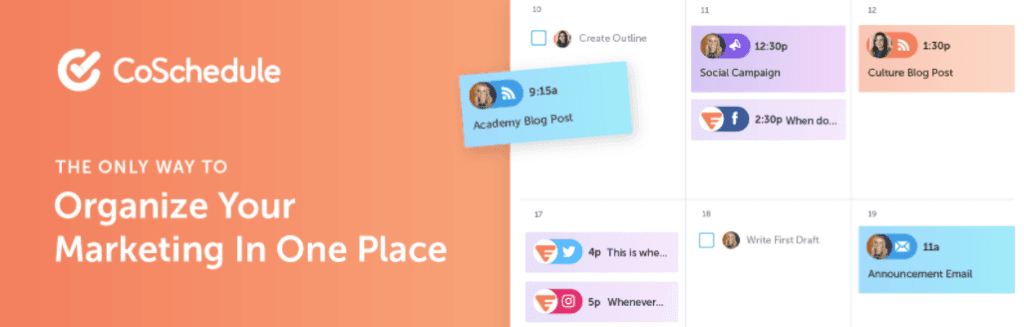
Wenn Sie WordPress verwenden und Konten für soziale Medien für diese Website verwalten, könnten Sie von einem Tool (oder in diesem Fall einem Plugin) profitieren, das es Ihnen ermöglicht, beide Aufgabenbereiche gleichzeitig zu erledigen. CoSchedule ist ein Plugin, das Ihrem WordPress-Dashboard einen Inhaltskalender hinzufügt. Mit diesem Kalender können Sie Beiträge planen, sie bestimmten Autoren zuweisen und auf andere Weise an Inhalten zusammenarbeiten.
Das Besondere an CoSchedule ist, dass es Ihnen zusätzlich zur Verwaltung von WordPress-Inhalten auch die Planung von Veröffentlichungen in sozialen Medien ermöglicht. Mit diesem Tool können Sie Inhalte so programmieren, dass sie immer dann veröffentlicht werden, wenn Sie neue Inhalte auf Ihrer Website veröffentlichen. Sie können auch einen Kalender verwalten, der alle Ihre Konten auf allen Plattformen zusammenfasst.
Mit CoSchedule erhalten Sie einen vollständigen Überblick über alle Inhalte, die für Ihren Blog und Ihre Social-Media-Plattformen geplant sind. Sie können den Fortschritt bei wichtigen Aufgaben verfolgen, Workflows für soziale Medien automatisieren und vieles mehr.
Preis: Das CoSchedule-Plugin ist kostenlos, aber Pläne beginnen bei $29 pro Monat.
Ähnliche Tools: Wenn Sie WordPress verwenden, können Sie auch Folgendes in Betracht ziehen VeröffentlichenPresse wenn Sie auf der Suche nach einem Plugin für einen Inhaltskalender sind. CoSchedule ist jedoch vielleicht das einzige Plugin, das die Funktionen für die Planung von Inhalten und die Verwaltung sozialer Medien kombiniert.
4. PrettyLinks (Affiliate Link Management)
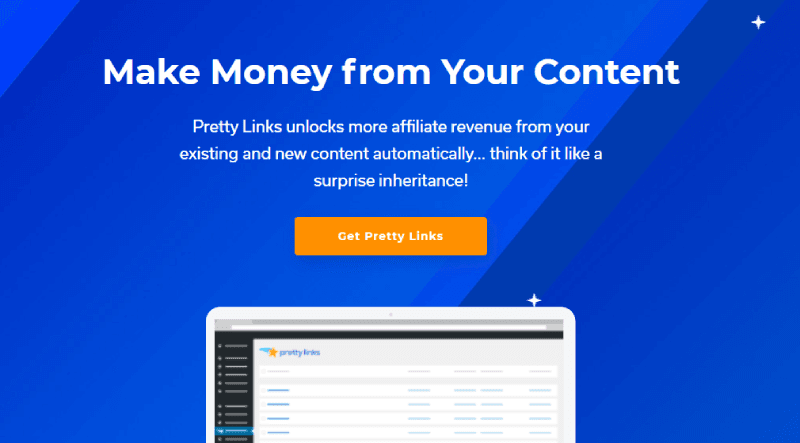
Wenn Sie soziale Medien nutzen, um für Produkte von Drittanbietern zu werben, können Sie durch den Einsatz eines Tools zur Verwaltung von Partnerlinks sehr profitieren. PrettyLinks ist unser WordPress-Plugin, mit dem Sie Affiliate-Links verkürzen und je nach Ihren Zielen verschiedene Arten von Weiterleitungen implementieren können.
Mit PrettyLinks können Sie getarnte Links für alle Ihre Partner-URLs erstellen. Mit dem Plugin können Sie die Klicks jedes von Ihnen erstellten Links verfolgen und auf Ihrer Website, in E-Mail-Kampagnen und in sozialen Medien verwenden.
Wenn Sie Ihre WordPress-Website mit Affiliate-Marketing monetarisieren, könnten Sie etwas verpassen, wenn Sie die sozialen Medien nicht nutzen, um auch diese Links zu bewerben. Ein Affiliate-Link-Management- und Cloaking-Tool wie PrettyLinks macht die Verfolgung von Affiliate-Links auf verschiedenen Plattformen viel einfacher.
Preis: PrettyLinks-Lizenzen beginnen bei $79 pro Jahr.
Schlussfolgerung
Als Social-Media-Manager müssen Sie so viele Aufgaben jonglieren, dass es fast unmöglich ist, alles manuell zu erledigen. Es gibt jedoch keinen Grund zu versuchen, alles selbst zu machen, wenn es viele erstaunliche Tools für Social Media Manager gibt, die Sie nutzen können.
Je nachdem, welche Aufgaben Sie priorisieren möchten, empfehlen wir Ihnen hier die vier besten Tools für Social Media Manager:
- Puffer: Dieses Tool zur Verwaltung sozialer Medien ist ideal, wenn Sie mehrere Konten für einen einzigen Kunden verwalten.
- Sendbar: Mit dieser Plattform erhalten Sie Zugang zu einer breiten Palette von Tools für die Verwaltung der Social-Media-Konten mehrerer Kunden.
- CoSchedule: Mit diesem WordPress-Plugin und dieser Plattform können Sie Beiträge und Inhalte für Ihre Website und Ihre Social-Media-Konten planen.
- PrettyLinks: Sie können PrettyLinks verwenden, um Affiliate-Links zu tarnen und ihre Leistung auf Ihrer Website und in sozialen Medien zu verfolgen.
Haben Sie Fragen dazu, welche Tools für soziale Medien Sie verwenden sollten?? Lassen Sie uns in den Kommentaren unten darüber sprechen!
Wenn Ihnen dieser Artikel gefallen hat, sollten Sie uns auf Facebook, Twitterund LinkedIn! Und vergessen Sie nicht, unseren Newsletter zu abonnieren.




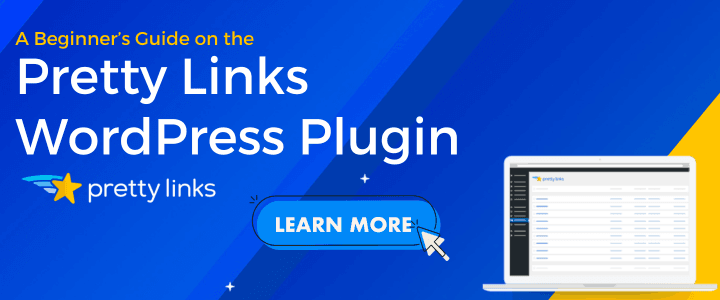

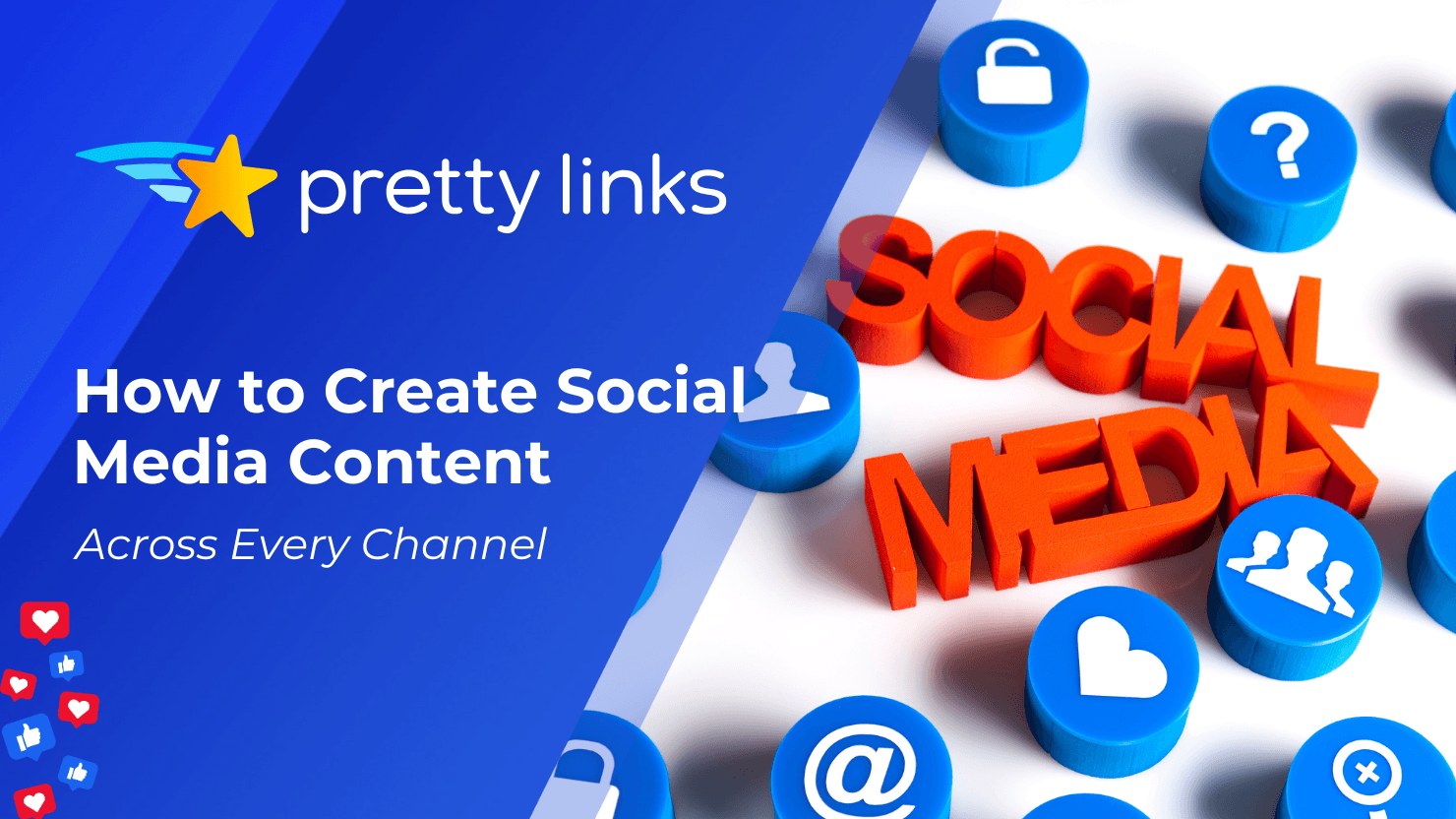

Schreibe einen Kommentar